- The Sweet Potato Diet Review – Does This System Actually Work? - April 6, 2017
- GISHWHES – The Craziest Scavenger Hunt - August 9, 2016
- 18 Things To Pack For A Trip From a Full-Time Traveler. Don’t Miss Number 3 - August 2, 2016
“How on earth do you attract Instagram followers so easily?!”
I was in the Bahamas, speaking with a media guru friend of mine. He runs several successful businesses and is well-known in the general community. So when I mentioned casually that I had figured out a way to monetize Instagram, he stopped and took notice.
Instagram Newbie Right Here
I didn’t think it was a big deal – until I reminded myself just a few months ago, I didn’t even use Instagram. Over the (almost) 20 years I’ve made a living online, I’ve talked about Instagram maybe a half dozen times.
I instigated most conversations. I was the one asking colleagues and friends why they used it, if they saw any traffic or benefits to their brands or websites. Other than a few shoulder shrugs or vague answers, the answer was no.
Yet in the back of my head, I knew there was something up with Instagram. Why else would ALL of the major media players on the planet have accounts with tens of thousands (and sometimes hundreds of thousands) of followers? How were they able to attract Instagram followers like a magnet, seemingly effortlessly?
The big media outlets wouldn’t waste their time posting photos if there wasn’t a payoff somewhere. Sure, maybe it was just PR, or being in the right place at the right time, getting your brand name out to the masses on a more regular and cheaper basis than traditional advertising.
Still, something didn’t add up.
Cue Crisis Prompting Me To Learn How To Attract Instagram Followers
Did I do anything about it? Nope. That is, until I was let go suddenly from a 9-year writing contract that I’d relied on heavily.
I knew little about IG, and (possibly) like you, I hadn’t the faintest idea how to make money with Instagram.
But with crisis comes faith, and somewhere deep inside me I knew I had to figure it out. I had the time and interest, but very little cash to get things moving. So, I tackled the “problem” like I do any project or writing gig: I research the butt off it, test ad naseum, rinse and repeat until a set timeline has passed. Once it has, I review and decide if it’s worth my time and energy to continue forward, or if I need to say, “Thanks but no thanks.”
Who Is This For?
Complete and utter IG newbies might get a bit overwhelmed with this “how to attract Instagram followers” guide. While I cover everything step-by-step, you might want to familiarize yourself with the app before diving head first into these instructions.
Everyone else? Let’s jump right in.
[Note: If you want to make money with Instagram – head on over to my Make Money With Instagram Facebook Group. Or, keep on reading… once we’ve covered the basics, I’ll share with you next steps].
Expectations
I can’t guarantee you’ll attract followers using Instagram. I wish I could. Different niches will have different results, and the amount of time and energy you have to put into these tactics will directly correlate to the amount of folks interested in what you share on social media.
As we go through this, I’ll go into the three different niches I tested with (travel, tea, and love), and share my results with each.
Spoiler alert: travel wins for highest engagement, tea wins for easiest monetization, love/dating wins for the most number of times I’ve had to re-create my account.
Do I Need Money To Do This?
Nope, other than you’ll have to exchange the lack of funds for more time. Those of you who want to take a “faster” route (albeit with some serious caveats that I’ll go through), will get several suggestions along the way for services you might want to employ.
The Most Important First Step
I urge you to take (a) screenshot(s) of your Instagram account(s) right now, before you read any further. Make a note in your calendar to do the same every week on the same day for the next month.
I’m going to bet you’ll be shocked (as I was) how quickly you’ll gain traction, and how much you’ll need to adapt to as your followers grow.
BONUS POINTS: Share your screenshots in the Facebook group in it’s own thread.
[thrive_lead_lock id=’664′]
How To Set Up Your Instagram Account
Already have an Instagram account? Awesome. Take a quick boo through this anyway, just in case you want to tweak anything. (Remember, you can change your IG handle at anytime). Again though, take that first screenshot before you do anything! :)
You’ll have to download the app on your phone to create an account, and it’ll take you a few minutes to get up and running. Choose your user name wisely – although you can change it (I have several times) it’s easier to create a new account. Why? Because you’ll have to update your links if you change your user name, as your IG account reads http://instagram.com/[username]
So, what handle should you use? Either your brand/business name, or keywords related to your brand/business name. For those with common or general topics, you’ll want to combine both. I have three, and each focuses on something completely different: bonnyadventures, teatravelninja and inspiredloveadvice.
[Note: There isn’t much to see at the last one; it was realdatingadvice but it went kaput. More on this shortly].
[Second note: funny enough, since I posted this, I’ve still only got 9 IGs up for this last account, but well over 5000 followers now. It grew like a weed with highly engaged followers. It’s dropped a bit since I started using Holr, a company that automatically sends a note to each new follower, but it’s still going strong].
See how I chose those names? You know just by looking at them whether or not you’re interested in following me immediately. Do the same for your account(s). Do just this and nothing else, and you’ll attract more Instagram followers effortlessly.
I use this tactic when deciding whom to follow in turn. Remember it for later – when folks have your keywords in their IG handles, you’re probably a good match to follow, or at the very least, like their stuff.
Business or Personal Account?
I strongly recommend Personal, but you can choose either one and switch back and forth.
Business gives you a lot of data and demographics, while Personal is just that. Yet – look at your biggest, household name competitors on IG: what do they have? I’ll bet it’s a Personal account.
(How can you tell? If they have a contact button on their page and/or a phone number, it’s a Business account).
Why wouldn’t the bigwigs use a Business account? Most of them use some sort of program to help with their data and demographics, and it’s much more robust than IG’s offerings. Plus – and it’s only a rumor, but my own experiences came to the same conclusion – it’s easier to get followers with a Personal account.
If that isn’t enough, if for some reason you lose access to your IG account, confirming it’s yours is MUCH easier with a Personal account. Ask me how I know.
Losing Your IG Account
Since we’re on the subject anyway…
Can you lose your IG account? Yes. I’ve had to start three dating/love accounts now. I can’t seem to figure out how to get them back, even when I follow IG rules. My guess? It’s the topic, plus I’m trying to gain followers to fast from the start.
My other ones? Teatravelninja gives me some agita once in a while, and I need to verify with my cell number. BonnyAdventures has given me agita once – it’s also the oldest of the accounts, with by far the most number of posts.
So, how do you get your account back? In both cases, you have to click on a link to ask. In a day (or a week, who knows) you’ll get an email asking you to do something. It’ll depend on your type of account as to what.
Personal? Send a selfie with the number they give you back to the email address they send you a note from. *This is why you want to have a few selfies on your account.
Business? You’ll need to show proof you own the business/URL in question.
How long does it take? I don’t know as I’ve yet to reclaim an account to get this far. I’ve spoken to several others though that told me they kept on sending in requests daily until it was reinstated.
Why Did I Lose My Account?
In my case, I was trying to game the system. Each time I used a piece of software to get more followers and likes FOR A BRAND NEW ACCOUNT, I got dinged.
Lesson from this story? Use automated likes and follow programs wisely. DO NOT sign up for one until you have at least 100 followers, 10 posts, and about a month’s worth of data behind you.
Want to be really safe? Stick to 500 followers and a few months. Go slow when you do start and ramp up gently. Don’t move onto the next “stage” until you’ve had at least a week of solid growth.
We’ll go more into these systems shortly, just know for now that you need to go sllooooowwwww.
Once Your IG is Set Up…
You need to populate it with (at least) 10 posts. You can do them one-by-one, or all at the same time. Doesn’t really matter. The rest of the tactics here won’t work until you do though, so get going.
What If I Already Have 10 (Or Many More) Posts?
Follow this anyway. You could easily go back and optimize your 10 most liked posts following these guidelines. I strongly recommend it.
When I started getting serious about IG, I discovered I had an Instagram account already. No idea when or where I started it. I used my real name though, so, I switched it immediately to bonnyadventures. Then, I optimized old posts (like I’m about to show you). What happened?
I saw posts from years prior with only a handful of likes suddenly get hundreds. It works.
What Should I Post?
It depends on your niche. Go search Instagram for the keywords you think your users/readers/customers would search for. Scan through the top posts (the ones with the most likes or engagement) and then the most recent (as it seems).
Take notes of what people post, who posts it (write down their IG user names) and the hashtags they use (the word(s) or combination of words with a # in front of it).
Hastags?!
Some social media systems use hashtags to filter searches. You can tell when there’s a hashtag, because there’s a hash sign # right in front of the word. It’s, literally, “tagging” the word or series of words for search.
How To Keep Track of Hashtags
I use a program called Keep on my phone to keep track of these sorts of things – a different to-do line for different things. So there’s one for IG names, one for “tea” hashtags, and so on.
I’ve heard of others that use OneNote.
I started with pen and paper. Doesn’t matter, just use whatever system works for you – you’ll refer to it often.
Apps For Reposting
If any of the posts in the Top or Recent lists speak to you, and you think they’ll move your potential followers as well, save it to repost on your feed. The easiest way to do this is to grab an app.
Actually, the only way to do this is with an app. Instagram doesn’t have the functionality to repost.
Free apps will likely put their own branding somewhere in your post (either embedded in the photo or in the write up). Paid apps don’t.
- Repost It! – iTunes, free with paid features
- Repost – iTunes, free with paid features (what I use)
- IG Repost & Grid Features – iTunes, free with paid features
- Repost – Android, free with paid features
- Insta Repost – Android, free with paid features (my least favorite of the bunch)
- Rensta – Android, free with paid features
What Do I Write in My Posts?
Whatever you want that’s engaging and intriguing. IG gives you quite a bit of space (2200 characters) to write something attached to each picture, and up to 20 hashtags.
Note: We’ll use a lot of hashtags as you’re starting, and get down to about 5 per post when you get rolling. FIVE?! You say? Yep, five. It’s science — when you get big on IG, less is much, much more. Choose wisely.
Tagging When Reposting
While you don’t HAVE to, it’s really nice to tag the person you’re reposting. To tag someone, write their user name in your write up, preceded by a @.
EXAMPLE: If you were to repost something of mine, you’d type out @bonnyadventures for instance – IG does all the linking for you. If you don’t follow me it won’t autofill, but if you do follow me, you’ll see my user name in a drop box that you can click on. Voila!
Another note: a lot of folks hate being tagged. I’m one of them. Snapped a hideous picture of me with my mouth wide open and my eyes half rolled back laughing, but you look awesome? Cool. Please don’t tag me. Seriously. Reposting something of mine that helped you? I bow to you in gratitude and thanks.
What Are Your Competitors Doing on IG?
Back to your competitors. Take note of what your biggest competitors write, and what gets the most engagement.
I find in my niches it’s really, really different from one to another. I get a LOT of comments for @bonnyadventures and @inspiredloveadvice but it’s mostly autogenerated crap (Nice! Great pic! Sweet!) whereas @teatravelninja gets less comments, but they’re almsot all engaged and real (Where is that tea shop? Where could I go to get this? Have you ever tried matcha? etc)
Post Formatting
My posts usually follow a similar format, regardless of the niche.
My first phrase is the eye-catcher (because that’s all they’ll see in their feed unless they click), the middle (a few sentences) offers insight, personal experience or something intriguing/interesting), and the last sentence or two focuses on questions, engagement or sending them somewhere (like a link, website, company). Then, hashtags and I’m done.
Note that there is ALWAYS an engagement bit at the end of every post, just before the hashtags. This is crucial when you’re setting yourself up to make money with Instagram.
For now, just make sure that you’ve got a call to action that’s a bit different on each post, something that invites the reader to join, follow, or otherwise engage with you and your brand.
Is It Okay To Repost Someone Else’s Write Up and Picture?
Yep! Just attribute it (again, their username preceded by a @). I don’t recommend it though. Get original, use this as your practice time to see what works and what doesn’t.
I’m Really a Neophyte… What Do I Post?
Go to Canva. It’s your new best friend.
Sign up and choose “Social Media”. Pick Instagram, and then a free layout. Trick: they’re all free! Just the photos aren’t. So you can grab a layout you like, and usually, as long as you swap out the images, you can use it totally, completely gratuite.
That’s free in French. I’m so fancy…
Then, search the internet like this +[niche] +quotes.
EXAMPLE: “+tea +quotes” sticking everything between the apostrophe’s into the search box.
Find one you like, that your followers will also enjoy.
KEEP IN MIND THIS WILL BE SHARED. It’s a given. Quotes are huge on IG and social media in general.
My Own Pictures?
I suggest you take your own pictures. Use IG’s filters (they’re amazing, and can make almost any picture look great. Plus, they’re free.
If you want to ramp things up, try SnapSeed, a completely free Google app that I absolutely love and put all my photos through before posting them anywhere.
Really, really can’t take pictures? Use a stock photography company. I use Pexels often – again, free.
Oh, and if you offer free stock photos – please post in the FB group!
Should I Brand My Photos/Graphics?
At first, it doesn’t really matter. Just get up some content. Don’t let branding be an excuse not to get things going!
Once you’ve got some confidence and experience under your belt, you can put a URL and/or your user name somewhere in your photo/graphic.
The more sharing your niche does (think weight loss, quotations), the more obtrusive your branding can (and needs to) be.
Got 10 Posts Up?
Take another screenshot, and post it to the FB group. Please tag it #first10posts.
Find an app that puts images side-by-side (IGers love transformation and before/after pics) to learn how to use it. I use usually use Instagram’s Layout program.
The Art of the Hashtag
I’ve assumed you plugged in a few hashtags in your first 10 posts, but if you haven’t, that’s okay too. The beauty of IG is that you can edit everything you write into the post at any time – and that’s exactly what we’re going to do with this step.
Remember those hashtags I suggested you take a note of towards the start of this article? Get them out.
If you haven’t already, search IG and see what’s popular, what images trend with each one, what’s not very appealing (to you) in the most recent.
You might notice (as I did) that some of the hashtags I thought were perfect, weren’t. As an example, #datingtips seemed like a really great hashtag for my multiple get dating help accounts. Yet, I figured out pretty quickly that the only people using it and searching for it on IG were dating coaches – and many of them were pretty spammy. I also thought #dating would rock my casbah – until I discovered it’s one if the hashtags that IG bans, or refuses to show searches for.
What? IG Bans Hashtags?!
Yep. They don’t really make a lot of sense, either. #kansas, anyone?
If one of the hashtags on your list falls into one of these categories – remove it from any and all IG posts you’ve already got it up on, and add a few others that are more relevant or acceptable. Make a note to never use it elsewhere, and move on. You’ll see almost an instant increase in likes, even if it was posted eons ago — if you’ve got great hashtags plugged in there now. I learned this trick via my own oops experience, completely unaware that #dating basically turned my IG posts into black holes.
Which Hashtags Should I Use Then?
So, which hashtags should you use? Again, go look at your competitors. Write a whack down. Search for ones you think might be relevant, and add anything that pops up in IG as a related search (these are gold mines – use them!).
If you’re anything like me, you’ll have anywhere from 50-100 at this point. Awesome. Now it’s time to filter these into the ones that give you the most bang for your time.
Using Apps for Hashtags
Letstag is my current favorite, but there are a LOT to choose from. Search for “Instagram hashtag app” and you’ll see what I mean. [NOTE: Letstag stopped working for me suddenly, now I use hashtagger].
They all really do the same thing, though. You type in your niche, and the app shows you which hashtags are used most often. Some might relate, others might not, and yet others will send you off into an Alice-in-Wonderland search.
Many of them also let you save the hashtags you like so you can use them on IG. Do it. Save (up to 20 – the good apps tell you there’s a limit), and then copy/paste into your IG account. Then, copy/paste into your reminder app (Keep for me, OneNote for others, etc).
How To Filter Hashtags
There’s an art to this process, and you’ll figure it out for your niche quickly.
In my opinion, any hashtag with less than 100,000 searches is a hashtag to pitch UNLESS it’s highly specific to your niche AND it has high-quality users/followers. You might also create your own hashtags (say, for contests); feel free to play with it and see what works for you.
Another option is to try a Related Hashtag website (try Hashtagify.me – change the word from instagram to whatever you want) where a mindmap evolves as you type in a hashtag. These sites filter through the billions of options for you to show you what other people who, for instance, use as well as the #tea hashthag. I’ve used these extensively when first starting an IG account, but rarely after that.
Run into a new hashtag, or one that you need to research? Just add it to your list, and play with it later.
Choosing Hastags
Now that you have a solid list to choose from, pick a handful to start plugging into different posts. When folks search IG, they’ll see a list of posts that match the specific hashtag you’re using.
More specific hashtags might get you at on the Top lists (I’m there quite often these days), but don’t have a lot of searchers.
Huge hashtags like #instagood might have tens of thousands of other posts using it daily; you might never get in the top lists there, but for the length of time you’re in the new list, it might give you a bump in likes.
One more suggestion: use hashtags that your market actually searches for. With my teatravelninja account, this was shockingly easy. #greentea, #matchatea, #ilovetea and so forth are all gold mines – these people follow and love me like no one else. I do get other tea businesses following, which for this account works perfectly. Many of them offer me free tea.
With other accounts though, this takes a bit of sleuthing. The dating/love topic, for example. As I discussed earlier, #dating and #dating help didn’t work. #love was closer, but WAY too big of a market. #instalove worked, kinda sorta, but again, way too big. #lovequotes is now a favorite, as is #loa and other spiritually-based topics. Anything related to breakups as well seemed to bump up followers, but not #breakups specifically.
Again, play around. Look at your competitors. Try what they’re trying. See when you get a bump in likes or follows – was it the hashtag? Check, use it again, test away.
Tagging Accounts To Get More Followers
Don’t do it. Seriously.
I hate it when people tag me on IG. I immediately remove it.
Usually it’s for some sort of contest where tagging a friend is a requirement for entry, although occasionally it’s them posting a horrible picture the world should never see with me somewhere in the middle of it.
Those folks? I remove from my feed. If they keep on doing it, I block them.
When Tagging Works…
Tagging someone in a comment? Yes, do that, but only if you’re replying to them – then they’ll see you’ve replied (and won’t have a clue otherwise).
Entering a contest or wanting your photo featured in some bigwig’s feed? Yes, that’s okay too, but use it sparingly and when it’s warranted. Meaning, I’ve lost track of how many folks use @lonelyplanettravel in their posts ad nauseum in the hopes of getting reposted, yet, 99% of the photos I see with that tag aren’t anywhere near the quality the feed reposts.
Create a Tagging List
I have a list of accounts to tag when I post certain types of photos. For instance, while I was in the Bahamas during Hurricane Matthew, I tagged local and international weather and news Instagram accounts for all my photos and videos. They were used by CNN, The Weather Network, Reuters, and local TV stations – all because I tagged them. As well, some offered me payment for my photos and videos.
Following
Ready to start getting your likes and follows? Have 10+ posts up and tagged well? Great, because now it’s time to introduce your friends to your Instagram account.
Connect your Facebook account on Instagram, and then follow everyone that’s on IG. Don’t send out invites – if they wanted to be on IG, they would be. As IG limits the number of folks you can follow in an hour and day (200/hr, 1000 per day), you’ll have to go back and run this a few times before you get everyone.
When Not To Follow
Whatever you do? DO NOT go liking and following folks after you run this. You’ll get “sanctioned” for liking or following too many people at once, and possibly banned from either or both for a few hours or days.
How do you know if you’re near the limit? When you try to follow someone, the follow button will blink. Oops. Your next follow will get you banned.
Stop, close the app, walk away for an hour or two.
What If I Don’t Wanna Follow Everyone?
Don’t want to follow everyone? Tough.
I mean, you could spend hours cultivating your feed with only folks you truly want to follow… but that’s for personal, closed feeds, not for someone like you that wants to make money on Instagram. Befriend them all and let them know you exist.
Shouldn’t I Be Choosy About Who I Follow?
If you’re just starting out? Nope. Follow everyone that might follow you.
If you’ve got a couple thousand followers already? Yes, get choosy. Only follow people directly related to your business, your avid engagers, your best customers and fans, your biggest supporters and/or reposters.
For now? Follow everyone.
Eventually you’ll hit the limit of 7000 (or maybe 7500) people that you follow. I suggest when you get to around 3500 start using a program like Followers Assistant (my personal favorite – and I’ve tested about 10 of these). It’ll help you automate who to unfollow (based on who doesn’t follow you), and it ensures you don’t exceed your hourly and daily limits.
Nutshell? Be choosy from a business perspective. If you really want to enjoy IG for your own purposes, open up another, purely personal account, make it private, and fill it with the things you love. This isn’t that account.
Getting Followers
Whooyea! Finally, we’re looking at getting followers. You should have a good handful by now, just from friends and whatnot. If not? Connect your Facebook account, and follow everyone on that list. Truly, everyone.
As IG limits the amount of folks you can follow (200/hour, 1000/day), you’ll have to come back and do this a few times if you’ve got a large FB community. Which, incidentally, is fantastic — because it’s getting you in the habit of going on IG often. If you choose to DIY this process, you’ll be on there often the next few months, cultivating your follower numbers. Save yourself the time.
Goal? 100 followers. Got it? Post in the Facebook group. Tag it #100followers – let us celebrate with you!
Still struggling to get 100 followers? Use the group and ask for follows in the same way, same tag.
They Key To More Followers Early On?
Again, is to go slow. You’ll get easily tripped up at this stage if you try to do too much, to fast. You want to like and/or follow MAYBE 50 people an hour, a few times a day at this point. No more, no less.
Why Is There a Limit? What Happens If I Go Over It?
Awesome question. Truly. The answer is simple, yet, can get you in a lot of hot water if you’re not paying careful attention.
IG limits followers per hour and day to limit spam. They’re aware folks try to game the system, and they’ve got a series of checks and balances in place to (try to) ensure their feeds stay real. Still, spam happens.
As well, the pay-per-use IG “helper” programs aren’t technically okay with IG. A lot get by, and many do very well for the folks they help out. Others…
Well others, like me, learn the hard way.
I’ve had every one of my IG accounts closed down for some reason or another. Two of them were easy to get back (confirming with a phone number). One, I’m still working on it. If I knew then what I know now… here’s what I’d do differently.
The Rules of IG Growth
First off, get a picture up of yourself on your IG account. Make sure that it’s one where you can easily see your face, and, replicate if need be for the powers that be. We talked about this already, but it’s still the first thing to keep in mind. Get ‘er done.
Next up, make sure you report spam on each of your IG accounts, as you see it. Why? While I only have ancedotal evidence to support this, the two accounts where I had zero issues, I reported spam constantly. Every time I logged in, there was something. The other? Never reported it. I was just happy to have comments and follows, even if they were crappy. Big mistake.
Thirdly, DO NOT try and grow your page and followers too quickly. When I used a service to grow my followers (more on this shortly), each time I increased the number of follows/likes or the range I was at, my account(s) got flagged. Go slow. If you’re starting at zero, only like/follow 200/day, and comment naturally, if at all. Get those 10 posts up. Wait until you’ve got at least 100 followers (and I’d suggest more like 250) before you start actively trying to grow your account.
Need help? There’s a thread in the Facebook group just for this purpose: post your IG account and follow everyone prior. Again though, only within the numbers I’ve shared already.
When Can I Start Really Ramping Things Up?
When you get to (about) 200-250 followers, you can start liking and following more folks: up to 400 follows a day, the same for likes. Make sure to break this up – 60-100 an hour, no more. Put a reminder on your phone if need be. “IG Follow 100” and “IG Like 100” — or whatever works for you.
If you start following folks, suddenly, you can’t… or if you follow and the follow button turns off… stop. You’re one follow away from getting banned or cut off. Reset. Give it a few hours, and follow less people/less quickly next time.
Once you’re at +/- 1000 followers, ramp up again. No more than 200 likes/follows per hour, no more than 1000 likes/day, maybe 400-600 follows.
This is your hard limit. No matter how big you’re at on Instagram, these are the limits across the board.
How Do I Know Who To Like and Follow?
Here’s my little secret: use your hashtags. Remember all that work I asked you to do on your hashtags? Now it’s time to put them to good use.
Grab five of your hashtags, the ones MOST related to your niche, the ones that folks would use if they really, truly needed your product/service. Plug the first one into search.
Now, deep breaths… like them all. Not the ones at the top (they won’t notice you’ve liked them), scroll to the most recent. If you need to slow things down a bit, go and look at each person’s page, and how many likes they have for the first photo in the hashtag list. You’re aiming for photos with less than a couple hundred likes, and people will less than 2000 followers. Like their stuff. Like a lot of it, whatever feels right to you. Follow them as well, if they seem like a great potential client/customer.
When you do this, you, literally, get placed further up their feed. They’ll see more of you, and more often, when/if they follow back. If they don’t? No biggie, we’ll deal with that shortly.
Go and do this for 20 of the first hashtag, then 20 for the next, and so on. Keep track! I usually like things first, then follow after, so I don’t go over my numbers.
But What About Follows?
Do the same thing for following people. Pick and choose wisely. Don’t follow spammy folks, people with enormous followings, or photos with thousands of likes in a matter of minutes. You’ll just get caught up in their swell and no one will notice.
Having said that… those folks that get thousands of likes in a matter of minutes? If their hashtags and branding aligns with yours, these folks are a goldmine for you. Write down their IG profile names for future reference, because we’re going to check on them often.
Following With Intent
Take a look at one of the IG accounts you just wrote down. Go find one. Now, look at the people who have liked their most recent photo within the first few minutes of posting. Same goes for the commentors. THOSE people, those early-adopter, quick-to-comment-genuinely people?
THEY’RE YOUR TARGET MARKET. They’re highly engaged, wanting some sort of reaction, and on IG (likely) quite often.
Go follow them. Like their stuff. You’ll be shocked at just how much they too engage with you – and if anything, they’ll continue to be highly engaged, avid consumers of your brand, product and/or service.
Gold mine, right?
Why Does This Work?
If you use the “Following With Intent” tactic and nothing else – your followers will grow. Plus, they’ll be highly engaged folks that like, comment, and follow the link you have in your Instagram account. They’ll message you. They’ll talk to you. They’ll ask for advice. They’ll want to be your friend.
How does it all work, though? Simple. By following, and then liking and commenting on a few posts for the same person – you’re telling Instagram you’re this person’s target market. YOU are who THEY want to see. So, you get higher priority on their feed.
Unlike the massively huge golden IG accounts that you’re pulling these folks from – the Kardashians of the IG world can’t be bothered.
This is how you get your dream clients, your dream customers, your dream followers attention. There’s no way the Kardashians of the world can reply, comment, or even follow most of their followers.
Be the person who picks up the slack.
How Often?
Follow the rules up above (max 200/hour, max 1000/day) and choose to ONLY follow these highly engaged people in your niche. Like everything. Follow carefully. Comment authentically, and with intent.
Do this and your followers will grow astronomically. Possibly even faster than if you get a regram.
Regram?
A regram is when a well-known Instagram influencer reposts something on your feed, and tags you. They basically tell their followers, “Go, like this person. Follow them. They’re amazing”.
These are worth a LOT of money. Yes, most of them are paid placements.
There are ways to get a “free” regram – you can exchange them, you can earn points at some online services, you can befriend someone.
If you’re in a niche where it’s tricky to be heard over the noise (dating, weight loss), I’d strongly recommend looking into regrams.
If you’ve got several hundred thousand followers? You, my dear, can regram and get paid for it.
I’ve yet to use a regram app (for pay) that I can recommend – feel free to send me a note if you know of one.
Holy Moly – That’s a Lot
Yep. I was a bit overwhelmed when I started, too.
You already know what you need to work on – so now it’s time to put it into play. Pick ONE thing to do, right now. Something small works.
Then, schedule in times to like, comment and follow. I give myself 10 minutes three times a day. That’s it.
Feel free to use the Facebook group to find niche matches, accountability partners, or ideas for hashtags. Really, anything to grow your followers is fair game.
Next Steps?
If you’d like a done-for-you service, where I take over your IG account for 30 days and grow your followers for you, please fill out this form. I use all the tactics in this how-to guide, plus I’ll send you a review of what you can do, right now, specific to your account.
Rather DIY it? No worries. You’ll get occasional messages from me to the email address you signed up with.
No worries, zero spam, I hate that crap.
[/thrive_lead_lock]
Stay Connected and Share Results
Phew! 6105words and still going. Still with me?
Thanks so much for reading through this mammoth how to attract Instagram followers like a magnet – I hope I’ve given you some real, practical advice to get started.
I’d love to hear how you’re doing with these suggestions, or, offer input on how to get even more engaged followers. Feel free to post in the comments or share your thoughts in the Make Money With Instagram Facebook group.

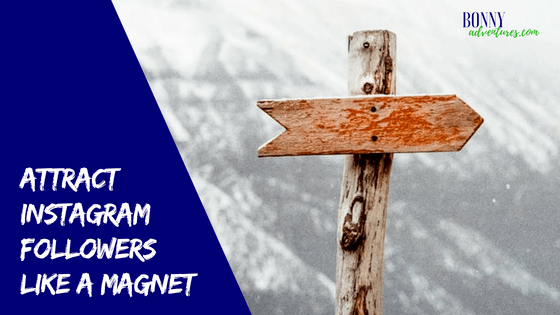
Brilliant article. The information I have been searching precisely. It helped me a lot, thanks. Keep coming with more such informative article. Would love read more article on this topic from as you have good experience and knowledge about it.
Thanks David! I’m glad you got good use out of it.
Hello guys, if you want to grow your instagram you should try: Instazood. It can like and follow on autopilot.
I loved this post. Finally some straightforward Instagram advice. It’s been my least successful platform and I’m hoping this will change that.